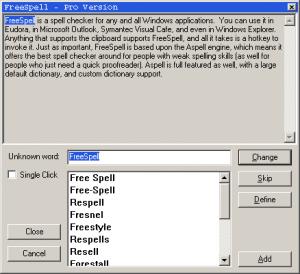FreeSpell
4.5
Size: 2.7 MB
Downloads: 2969
Platform: Windows All
Whenever you are writing a book, a school project or just a letter, it's good to have a spell checker around. That's because in some situations it's important to write using correctly spelled words. Unfortunately, some web browsers, like Internet Explorer, don't include a tool for spell checking. Other web browsers, like Google Chrome, include such a tool but, still, it's not enough for most users.
Things change when installing the FreeSpell application, a Windows program which allows you to check for spelling mistakes in any webpage and any web browser. After the application has been installed and run, the user is presented with an intuitive and simple interface in which he will first need to configure the shortcut keys that will be used to check for spelling mistakes. By default, the Windows key and Z are set, but the user can have his own key combination configured.
After having set the desired key combination, one can just minimize the application and then start writing like normal. At any moment, he will just need to select the desired word using the mouse and then hit the key combination, in order for FreeSpell to display corrections. The English dictionary of FreeSpell is quite large and includes most old and new words.
Advanced users can access the configuration file of the application, which allows customizing its functionality to the smallest detail possible.
Pros
It allows you to check for spelling mistakes in any web browser and any website, just by selecting the desired word. Besides that, the key combination that triggers the application can be configured. Furthermore, advanced users can have access to the configuration file of the application, which allows fully customizing its functionality.
Cons
The demo version doesn't allow minimizing the program's window. Besides that, it only supports the English dictionary. Using FreeSpell, you will be able to check any word for spell mistakes, no matter what web browser you use for writing it.
FreeSpell
4.5
Download
FreeSpell Awards

FreeSpell Editor’s Review Rating
FreeSpell has been reviewed by Jerome Johnston on 28 Sep 2012. Based on the user interface, features and complexity, Findmysoft has rated FreeSpell 4 out of 5 stars, naming it Excellent